Google has announced a significant update to its Gemini app, introducing direct image upload and editing capabilities. This new feature allows users to modify both uploaded images and those generated by the app, enhancing the creative possibilities for users across the globe.
Key Takeaways
Users can now upload and edit images directly within the Gemini app.
The editing tools allow for background changes, object replacements, and more.
The update is rolling out gradually to users in over 45 languages.
All edited images will include invisible and potentially visible watermarks to prevent misuse.
Enhanced Image Editing Capabilities
The latest update to the Gemini app empowers users with advanced AI-driven image editing tools. Users can now:
Upload Images: Users can upload personal photos or images generated by Gemini for editing.
Modify Images: The app allows for various modifications, including:
Changing backgrounds
Replacing objects
Adding new elements to images
Use Text Prompts: Users can instruct Gemini using natural language prompts, making the editing process intuitive and user-friendly.
For instance, a user can upload a photo and request Gemini to change their hair colour or alter the background of a vacation picture to a more picturesque setting.
User-Friendly Interface
The Gemini app's interface has been designed to facilitate a seamless editing experience. Users can stack multiple edits in a single session, allowing for a more refined final product without starting from scratch after each change. This multi-step editing capability enhances the creative process, making it easier to achieve desired results.
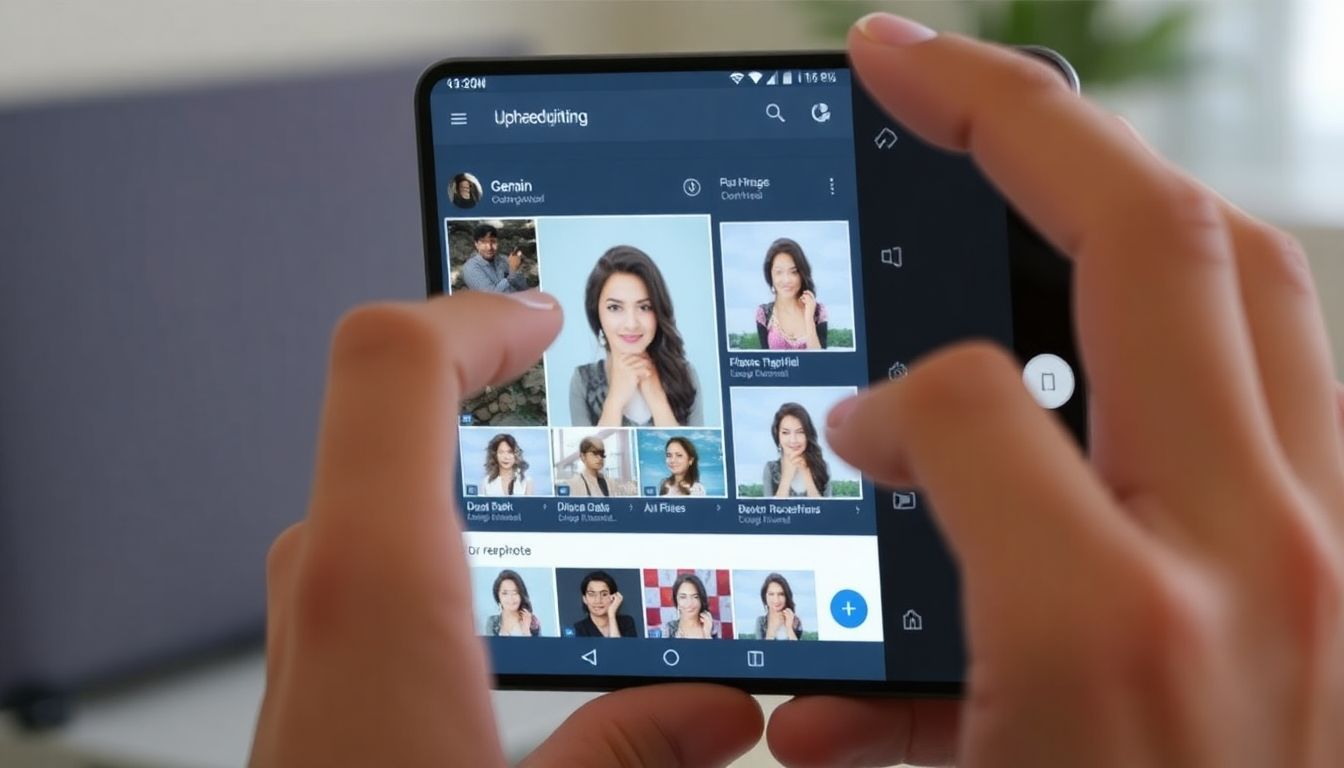
Safety Measures and Watermarking
In response to concerns about the potential misuse of AI-generated images, Google has implemented safety measures:
Invisible Watermarks: All images edited or generated by Gemini will carry an invisible SynthID watermark.
Visible Watermarks: Google is experimenting with adding visible watermarks to further deter misuse, ensuring that users are aware of the AI-generated nature of the images.
Gradual Rollout and Accessibility
The new image editing features are being rolled out gradually, with availability expanding to users in over 45 languages. However, it is important to note that this feature is not yet accessible to Google Workspace or Education users. The rollout aims to reach a broad audience, enhancing the app's functionality and user engagement.
Conclusion
With the introduction of direct image upload and editing features, Google’s Gemini app is set to revolutionise how users interact with AI-generated content. This update not only enhances creative possibilities but also addresses safety concerns, making it a significant step forward in the realm of AI-driven applications. As the rollout continues, users can look forward to exploring the full potential of these new capabilities in their creative endeavours.
Sources
Gemini app now lets you edit images directly, Google Blog


